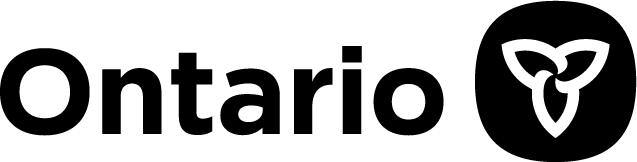Learn about searching on the Technical Consultation Portal and how you can refine your search results.
Searching on the portal
You can search for information on the portal by entering a keyword, phrase or policy number.
A keyword can be:
- a single word, like “road”
- a phrase, like “provincial highway”
Search is not case sensitive. This means you can enter either uppercase or lowercase characters.
Search for an exact word
You can search for an exact term by adding a tilde (~) to the start of your search term.
For example, searching ~caribou will only return search results for that specific word.
Search for an exact phrase
You can search for an exact phrase by adding quotes around your search term.
For example, searching “Don Valley” will return results for that exact phrase.
Searching Don Valley (without quotes) will return content results containing single words ‘Don’ or/and ‘Valley’.